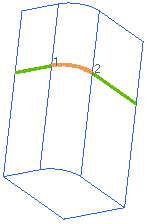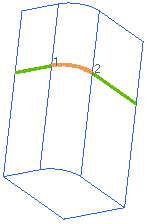Display information about a selected Curve on Surface
If you select a Curve on Surface, the program displays a dialog box showing:
- Coordinates at Endpoint 1
- Coordinates at Endpoint 2
- Length of the curve
- Flags indicating if the curve is Closed and/or Planar.
Numbers within the model are also displayed to identify the first and second endpoint of the curve.