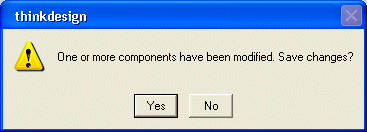The command shows the tessellation on all the entities. As soon as you start the command, the program immediately displays the tessellation.
The tessellation settings are made in the
Tessellation category of the
Entity Properties. When you change the tessellation settings of an entity belonging to a component in an assembly, the component itself will be modified, which means:
- All the copies of the component in the assembly will be modified accordingly.
- If the component you modified is an X-Reference component, a special confirmation request will be issued when you try to close/save the assembly, so as to enable you to choose whether to apply the changes to the model of the X-Reference component in its own external file or not.
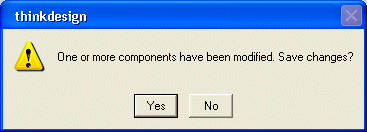
- If you select Yes, the change will be applied to the original model of the X-Reference component. In this case, the component will be modified also in any assembly in which it should be contained.
- If you select No, the change will not be applied, and the tessellation settings will be reset to their original values also in the assembly you are working on.




 Info
Info Tessellation
Tessellation