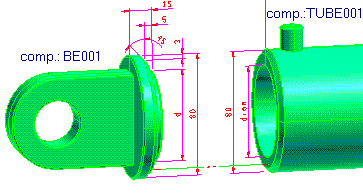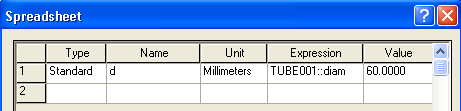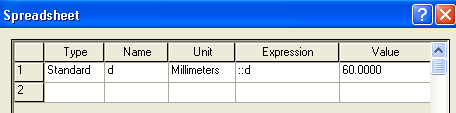Spreadsheet - How to reference a variable in a component from within an assembly
If you are working in an assembly and wish to use a variable that is
defined in a component, you can reference it using the following
syntax:
component_name::variable_name
For example:
component1::hole_diameter
references the variable hole_diameter in component "component1".
Note
If you use variables that depend on other variables in components, you may have problems in the following situations.
|
- When you use the component in an assembly that is
not the original assembly created with the component, if a variable in the
component references another component that does not form part of the new
assembly
- When a component in an assembly is substituted with
another component with a different name
For example, consider an assembly made up of two parts.
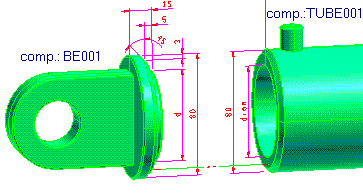
Notice that the diameter of the part on the left depends on the
diameter of the part on the right (to see it, make the
left-hand part the current component by double clicking it or
by using the command and then display the Spreadsheet
dialog box).
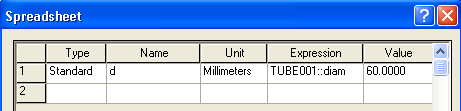
Although this method of defining variables is possible, it is not
recommended because it creates interrelations which prevent you from
using the component in other assemblies if the other assemblies do
not contain a component TUBE001 which in turn contain a variable "diam".
The best way of solving this problem is to define variables at
assembly level: i.e., define a variable "d" corresponding to a
project specification (in this case, the diameter) and then define
the variable as "::d" in both components.
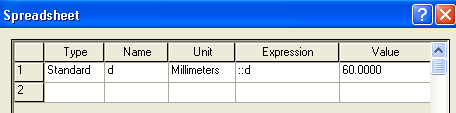
In this case, the components cannot be used in an assembly which
does not contain the variable.
This situation is very unlikely, however, since the variable
defined in the above assembly is a project specification.