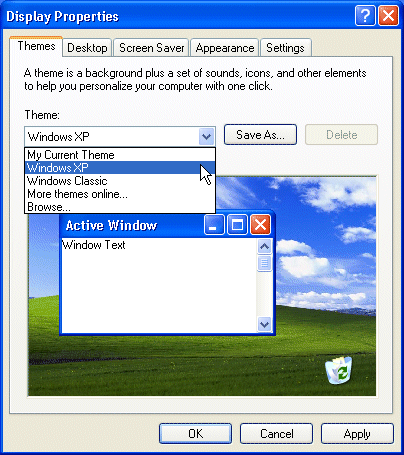
when using think3 products you may experience an unexpected degrade of the system performance or even a crash with no apparent reason, especially if you have opened/closed several document windows.
If your Operating System is Microsoft® Windows® XP with Service Pack 2 (SP2) installed and the Theme drop-down list in the Themes tab of the Display Properties dialog box opened by right-clicking on an empty area of your desktop and choosing Properties is set to Windows XP:
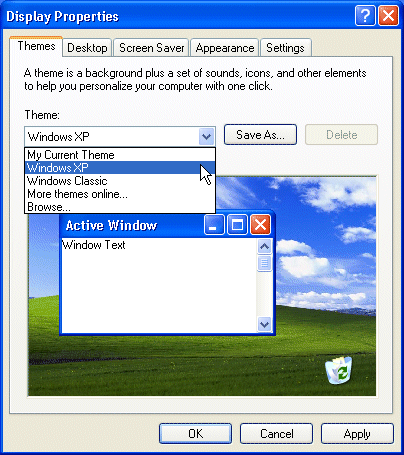
when using think3 products you may experience an unexpected degrade of the system performance or even a crash with no apparent reason, especially if you have opened/closed several document windows.
The issue can be due to Microsoft® Windows® XP SP2 memory leaks for Graphics Device Interface (GDI) objects when you create and destroy child windows.
While for details you can take a look at "MFC applications leak GDI objects on computers that are running Windows XP" (Microsoft® Help and Support, Article ID 319740), as a very simple work around you can change the Theme to Windows Classics. This action should be sufficient to eliminate your problems and to restore normal system performances.