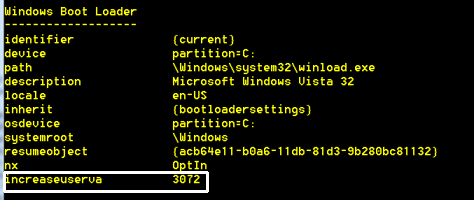
If your operating system is Windows 7 (32-bit) or Windows 8 (32-bit), you can increase your virtual memory space for a single application as follows.
You can check the obtained result by simply typing BCDEdit and clicking ENTER. You should get something like the following:
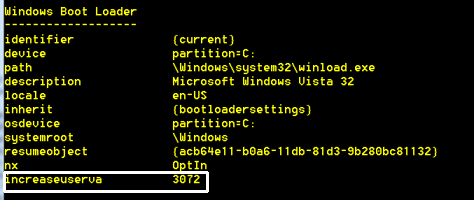
The increaseuserva variable specifies the amount of memory, in megabytes, for user-mode virtual address space. This variable can have any value between 2048 (2 GB) and 3072 (3 GB) megabytes in decimal notation. Windows uses the remaining address space (4 GB minus the specified amount) as its kernel-mode address space.
For further details, see the MSDN knowledge base:
(*) An Elevated Command Prompt is a command prompt obtained as follows: