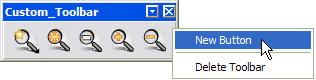Customize from the menu bar to open the Customize dialog box.
Customize from the menu bar to open the Customize dialog box.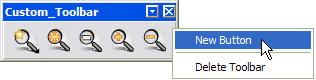
The new button gets created.

You can add new buttons to a toolbar and then program them with the think3 application or Graphics Procedure Language commands.
To create a new button, do the following:
 Customize from the menu bar to open the Customize dialog box.
Customize from the menu bar to open the Customize dialog box.