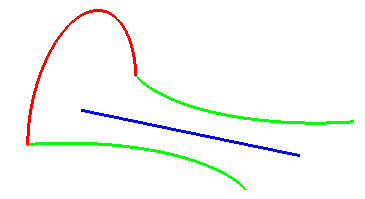
When creating spined surfaces along two drives, the endpoints of the boundaries are constantly kept on the drives. Obviously, this causes a deformation of the boundaries along the path: the scaling. You can select the scaling option in the Scaling drop-down list under More Options.
Let us see what happens in the model of the following illustration (to try it, load file "spsrf_scaling.e3"), where the blue curve is the spine, the red curve is the boundary and the green curves are the drives.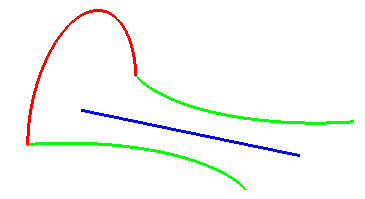
| Isotropic | applies uniform rescaling: the boundary curve is scaled equally along the three axes of the Work Plane
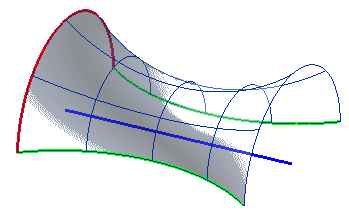 |
| Unidirectional | applies rescaling only along the direction of the line joining the two drive curves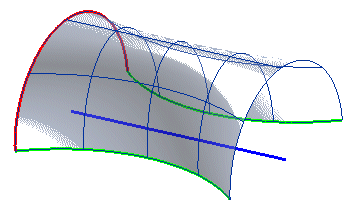 |