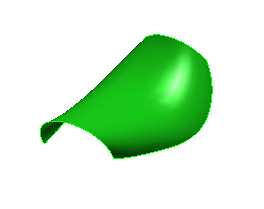
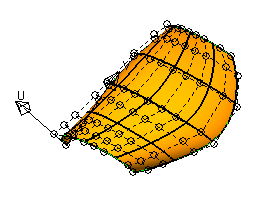
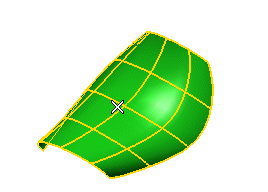
Two arrows displaying the parametric directions show up.
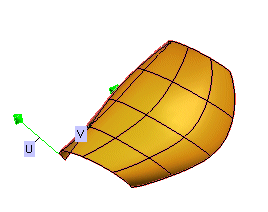
 or
or  to confirm and modify the surface degree.
to confirm and modify the surface degree.
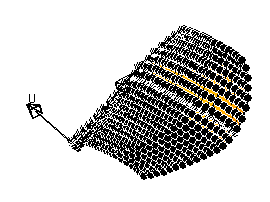
Increasing the degree of a surface can be useful to improve its flexibility, that is the possibility of making local changes to it. Improving flexibility implies increasing the number of control points as well.
| 1 | Load file "ms_01_09.e3".
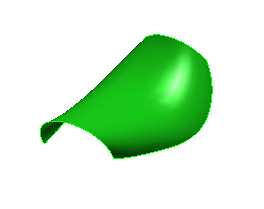
|
| 2 |
Start the Single Entity command and select the surface. In the
Single Entity Info dialog box, select the Control points check box in the Show area to display the surface
control points:
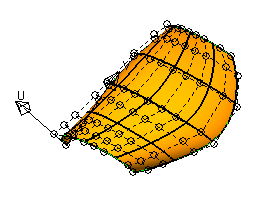
|
| 3 | Start the Surface Flexibility command and select the surface.
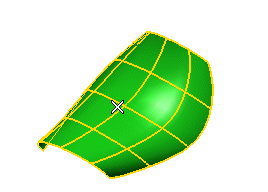 Two arrows displaying the parametric directions show up. 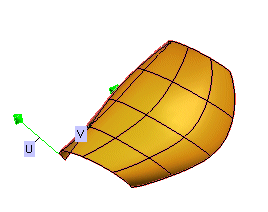
|
| 4 | In the Deg. U and Deg. V boxes, type 7. |
| 5 | Click  or or  to confirm and modify the surface degree. to confirm and modify the surface degree.
|
| 6 | Though the shape of the surface has not changed, the number of control points has greatly increased:
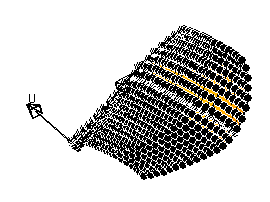
|