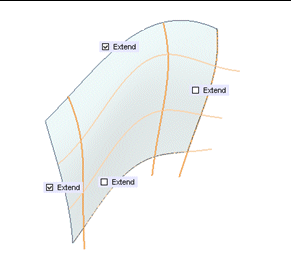
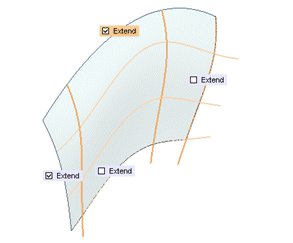
Specific options for extending the resulting surfaces are available under the More Options node of the
Lofted Surface command, when the
Type is set to
Grid. Some mini-dialog boxes will be available once these options are applicable (displayed when the
More Options node is expanded). They remain active but not visible when the
More Options node is collapsed.
The Extend check box is displayed so as to allow the extension of the surface in the perpendicular direction to the boundary set.
| Geometric | The extension will be computed based on the current geometry: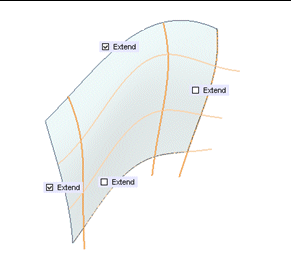 |
| Parametric | The extension will be computed by extending the parameters of the curves and by minimizing the distance between the same curves.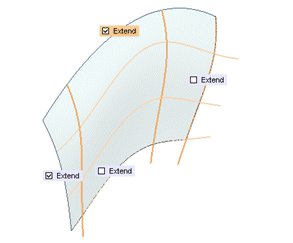 |
| Note Please take into account the following points:
|