



Insert Surface
Surface Separation Surfaces
Separation Surfaces
The Separation Surfaces command enables you to create a parting surface using a set of curves for a mold part. The selected curves are created to linear or planar surface. This surface defines the plane at which the mold part will be split into core and cavity.
On starting the command, the Curves selector is used to select a set of curves. The selected curves should be a closed contour.
Using the Pulling Direction drop-down list, select the direction of extraction of curves to linear or planar surface. The direction of ejection is always perpendicular to the selected pull direction and tangent to the selected curve.
The Extension Direction drop-down list enables you to select the alternate pull direction in case the selected curves have an orientation in more than one axis. In such situations the curves fail to create plane surfaces, then by selecting the alternate extraction direction, the surfaces for such curves are created.
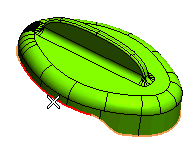 |
 |
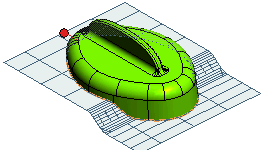 |
The Generate Overlapped Surfaces check box enables you to create the surfaces one over the other. This is used in situations when a complex set of curves are selected and the extracted planar surfaces overlap on each other.
Under More Options, the Update preview at end drag check box is available for selection.