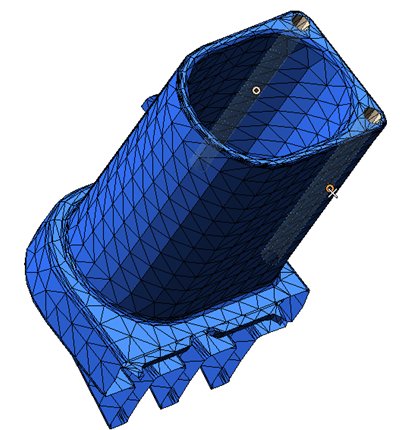Insert Surface
Surface Specialized
Specialized Primitive on Mesh
Primitive on Mesh
The Primitive on Mesh command enables you to insert primitive surfaces among planes and cylinders fitting mesh zones and fulfilling some constraints.
How to define the mesh zones
After starting the command, you need to select the facets of the mesh in order to define the Mesh Zones to fit using the primitives.Use the buttons (  ) of the common ThinkDesign navigator to create or delete a mesh zone and to navigate between the existing ones.
) of the common ThinkDesign navigator to create or delete a mesh zone and to navigate between the existing ones.
In the Primitive drop-down list, choose the type of primitive you want: a Plane or a Cylinder.
Furthermore, it is possible to fix some of the parameters defining the primitives: the normal vector for the plane, the direction, the origin or the radius for the cylinder.
Note that the defined mesh zones are visible and selectable as sets in the graphics area using their corresponding markers ( )
)
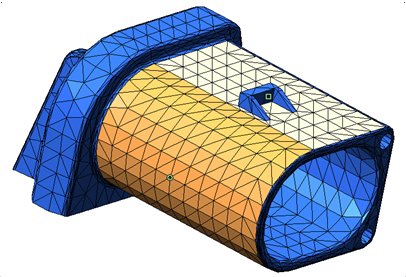
How to define the constraints
After selecting the mesh zones, constraints between the resulting primitives can be defined. Here again, use the navigator (  ) to create or delete a constraint and to navigate between the existing constraints.
) to create or delete a constraint and to navigate between the existing constraints.