



Insert Surface
Surface Fillet
Fillet Full Round
Full Round
The Full Round Fillet command enables you to create a fillet tangent to three different surfaces. You can proceed as follows.
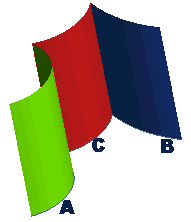
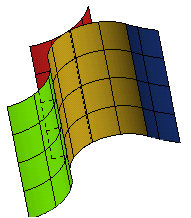
| Disabled | creates a blend surface whose length is only as long as the length at which the three selected surfaces actually intersect (that is the length of smallest of the three)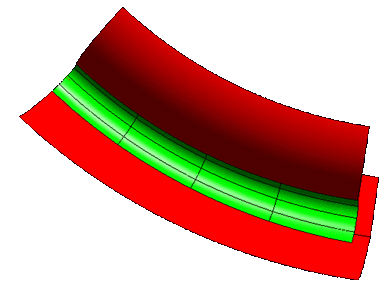 |
| Full | creates a blend surface whose length extends to the outermost edges of either side surface (which ever is longer) at the point where the two side surfaces intersect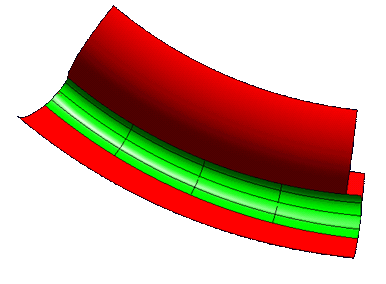 |
| Trimmed | creates a blend surface whose length at the point where it intersects with the selected side surface is extended or trimmed to match the length of the side surface at that intersection. If the Automatic cut check box ( Construction- Advanced category of the System Options) is selected, the portions of the selected surfaces extending beyond the new blend surface are automatically eliminated.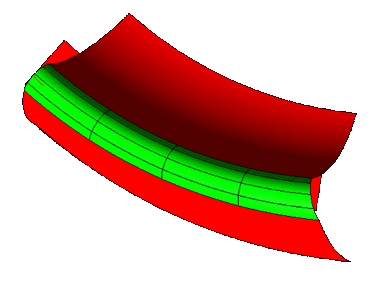 |