 From File command. In the file selection box, under Files of type, select the appropriate file format STEP Format (*.stp, *.step) and then select the file you wish to convert from.
From File command. In the file selection box, under Files of type, select the appropriate file format STEP Format (*.stp, *.step) and then select the file you wish to convert from.STEP is a data format for the exchange of free formed curves and surfaces. This document describes how to convert STEP files to the format of think3 and vice versa.
The think3 application enables you to read and write files in the STEP format.
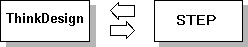
Within the think3 application, you can do the following:
 From File command. In the file selection box, under Files of type, select the appropriate file format STEP Format (*.stp, *.step) and then select the file you wish to convert from.
From File command. In the file selection box, under Files of type, select the appropriate file format STEP Format (*.stp, *.step) and then select the file you wish to convert from.Also, the think3 application supports reading and writing entity names to and from STEP format. Refer to the Entity Name Support for STEP format document for details.
Conversion is controlled by the parameters of the STEP Options dialog box opened by selecting the Options button. You can save as many different sets of parameter values — to be used in different conversion situations — as you like to the Settings library.
| Help on parameters controlling the conversion process You can easily display a short description of each parameter controlling the conversion process by issuing the help request as follows:
|