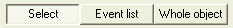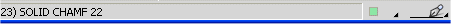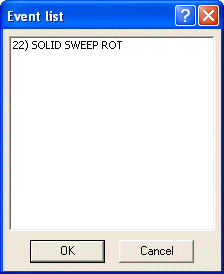Rebuild Object
The Rebuild Object command (from Tools Modeling) reprocesses a selected object so that any changes made since it was last updated will be displayed.
Modeling) reprocesses a selected object so that any changes made since it was last updated will be displayed.
- On starting the command, you are prompted to select an entity. Click to select the object.
- Three option buttons appear in a dialog box.
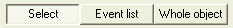
Click the appropriate button to select one of the following options:
- Select – displays information about a component of the selected object. Click close to the component whose information you want to display. The name of the selected component appears in the status bar:
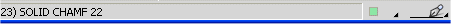
- Event list – displays a list of the components of the selected object. In the list, select the component whose information you want to view.
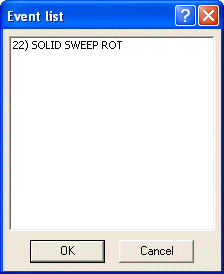
- Whole object – re-selects the entire object if you have selected a wrong part of it by mistake.
- End selection to reprocess the object.
 Modeling) reprocesses a selected object so that any changes made since it was last updated will be displayed.
Modeling) reprocesses a selected object so that any changes made since it was last updated will be displayed. Modeling) reprocesses a selected object so that any changes made since it was last updated will be displayed.
Modeling) reprocesses a selected object so that any changes made since it was last updated will be displayed.