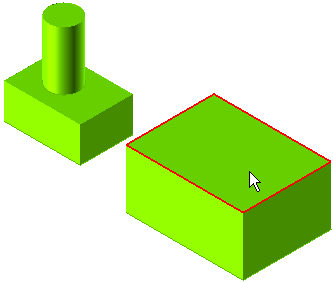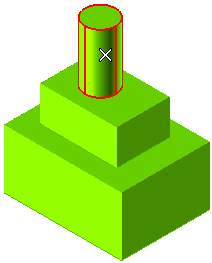 b.
b.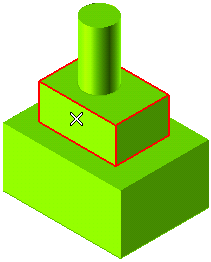 c.
c.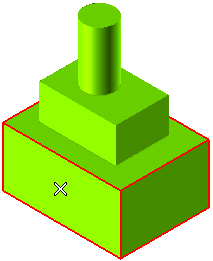
If you select b., you have the following options for Break links With:
- All
- Related parents
- Related children
If you select c., you have only one option for Break links With that is Related Children.
 or
or  to confirm and unlink the solid. Try moving the unlinked solid. You can see that only the unlinked solid (unlinked from related parents) moves as shown in the following illustration.
to confirm and unlink the solid. Try moving the unlinked solid. You can see that only the unlinked solid (unlinked from related parents) moves as shown in the following illustration.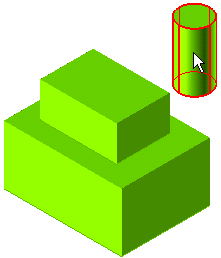
For b., select
- All and click
 or
or  to confirm and unlink the solid. Try moving the unlinked solids. You can see all the solids move freely as shown in the following illustration.
to confirm and unlink the solid. Try moving the unlinked solids. You can see all the solids move freely as shown in the following illustration.
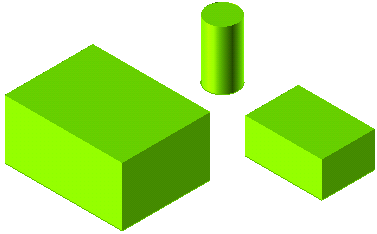
- Related parents and click
 or
or  to confirm and unlink the solid. Try moving the unlinked solid. You can see that only the unlinked solid (from related parents) moves as shown in the following illustration.
to confirm and unlink the solid. Try moving the unlinked solid. You can see that only the unlinked solid (from related parents) moves as shown in the following illustration.
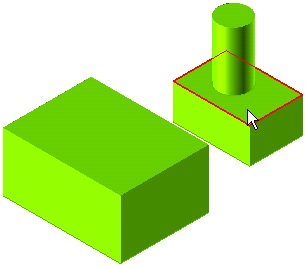
- Related children and click
 or
or  to confirm and unlink the solid. Try moving the unlinked solid. You can see that only the unlinked solid (from related children) moves as shown in the following illustration.
to confirm and unlink the solid. Try moving the unlinked solid. You can see that only the unlinked solid (from related children) moves as shown in the following illustration.
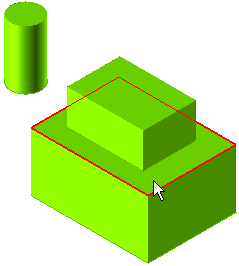
For c., select Related children and click
 or
or  to confirm and unlink the solid. Try moving the unlinked solid. You can see that only the unlinked solid (unlinked from related parents) moves as shown in the following illustration.
to confirm and unlink the solid. Try moving the unlinked solid. You can see that only the unlinked solid (unlinked from related parents) moves as shown in the following illustration.