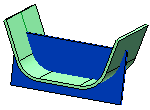Creating a Local Boolean Union
The Solid Union command enables you to join two solids and limiting the resulting solids to some bounding surfaces. For example, you can create a bead rib starting from the two solids in the following illustration.
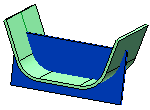
You can accomplish this task by loading the "LocalUnion.e3" file available in the Samples folder of your think3 installation and following the steps given below.
- Invoke the Solid Union command and select
Local in the
Boolean drop-down list.
- Select the first solid.
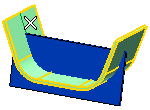
- Select the second solid.
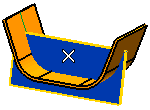
To change the selected solids right-click on Solids, select
Reset from the context menu and perform the selection again.
- Now select the bounding face for the Faces selector.
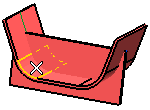
Please note that, unless you clear the Chain check box, all adjacent tangent faces in a chain are automatically selected.
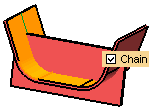
To change the selected faces, right-click on Faces, select
Reset from the context menu and perform the selection again.
- Select the Preview (
 ) button to see the preview of the result. In big models this may take some time.
) button to see the preview of the result. In big models this may take some time.
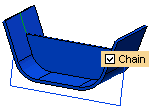
- Click
 or
or  to confirm your selections and create the union.
to confirm your selections and create the union.
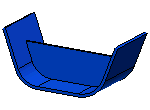
Click  to discard your changes.
to discard your changes.
Note
If you need to retain the original solids after performing the , select the
Keep Original Solids check box before applying the command. |
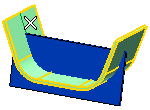
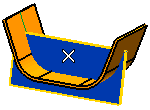
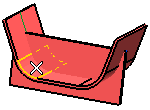
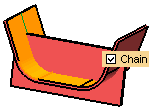
 ) button to see the preview of the result. In big models this may take some time.
) button to see the preview of the result. In big models this may take some time.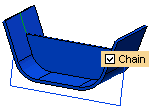
 or
or  to confirm your selections and create the union.
to confirm your selections and create the union.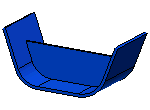
 to discard your changes.
to discard your changes.