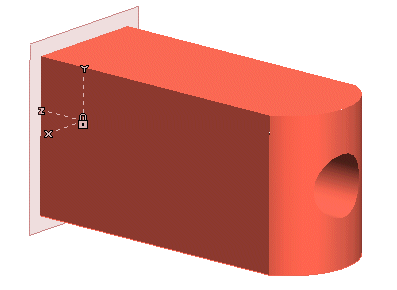
It has a base profile as shown:
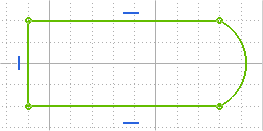
Let us try to edit this base profile with the Remove/Substitute Entity command.
Consider a model as shown in the image.
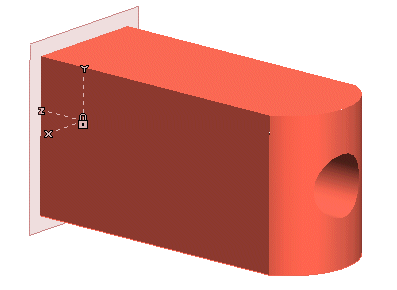
It has a base profile as shown:
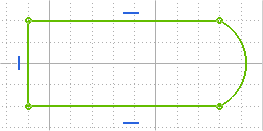
Let us try to edit this base profile with the Remove/Substitute Entity command.
| 1 | In the profile mode, try to create another entity, an arc, as shown:
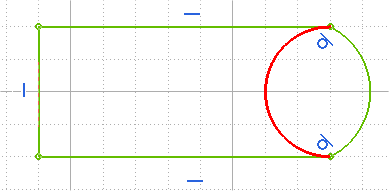
We will try to replace the outer curve with this new curve. |
||
| 2 | Start the Remove/Substitute Entity command. Click the selector
Entity to be removed and select the the outer curve. Now click the selector
Replace with entity and select the curve created in the previous step. Apply your changes and exit the profile environment. 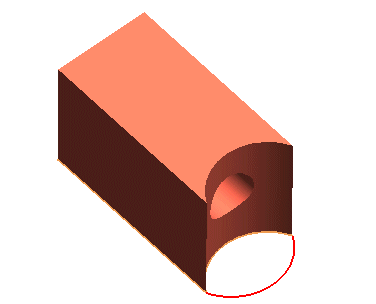
Note that the model is updated and the new entity immediately replaces the old one. The features built on the previous profile are also kept intact. Also note that the removed entity is no longer a part of the original profile, instead is a free form curve.
|