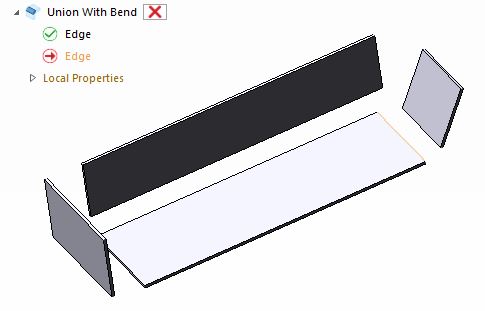
Then select the edge of the another solid which needs to be joined with the bend.
A preview of the union with bend is immediately displayed:
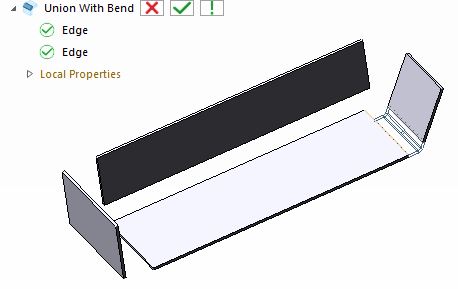
- Click on Local Properties in the selection list
- In the Radius mini-dialog box, type the desired value of the radius, or drag the corresponding handle.
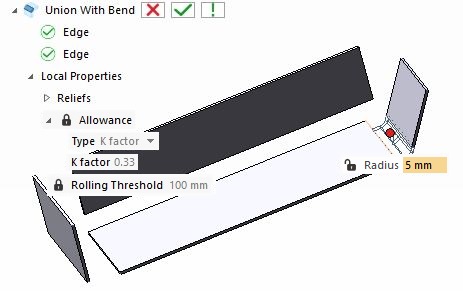
 or
or  to confirm your selections and create the Union with Bend.
to confirm your selections and create the Union with Bend.
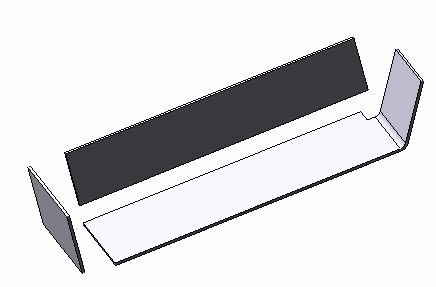
Click
 to discard your changes.
to discard your changes.