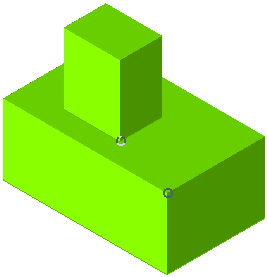
To change the selected points, right-click on Rip By, choose Reset in the context menu and select another set of points.
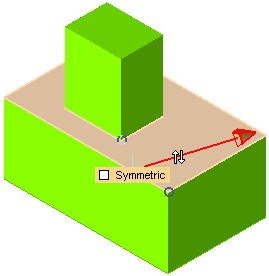
 or
or  to confirm your selections and create the rip.
to confirm your selections and create the rip.
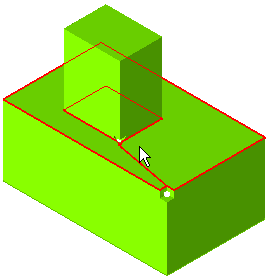
Click
 to discard your changes.
to discard your changes.
To accomplish this, task, load file "SketchedRip_Points.e3".
| 1 | After starting the Sketched Rip command, select 2 Points for Rip by.
Select the points as show in the figure.
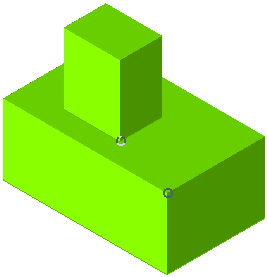 To change the selected points, right-click on Rip By, choose Reset in the context menu and select another set of points.
|
| 2 | For Face, select as shown in the figure. Make sure that the arrow is selected as shown in the figure.
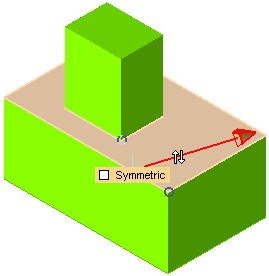 |
| 3 | Click  or or  to confirm your selections and create the rip. to confirm your selections and create the rip.
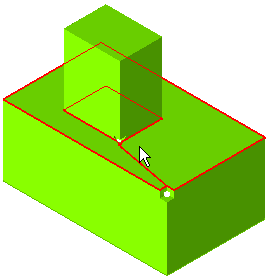 Click  to discard your changes. to discard your changes.
|