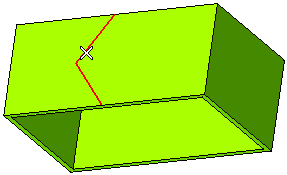
To change the profile, right-click on Rip By, choose Reset in the context menu and select another profile.
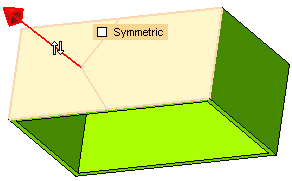
 or
or  to confirm your selections and create the rip.
to confirm your selections and create the rip.
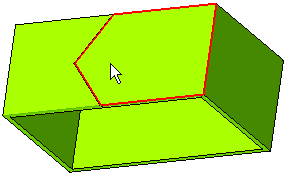
| Note
In the Model Structure, the Sketched Rip is displayed along with the profile. |
Click
 to discard your changes.
to discard your changes.