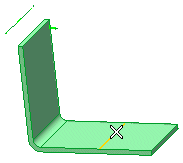
To change the selected profile, right-click on Profile, choose Reset in the context menu and select another profile.
The face to be fixed is automatically selected. To change the face, right-click on Face, choose Reset in the context menu and select another face.
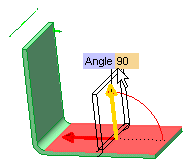
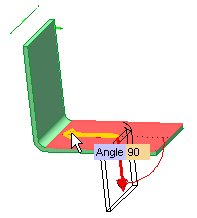
 or
or  to confirm your selections and add the bend.
to confirm your selections and add the bend.
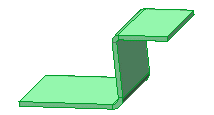
Click
 to discard your changes.
to discard your changes.