Managing interference during Rebend
Open the Rebend.e3 file from the Samples folder in your installation and proceed as per the following steps to manage interference warnings.
- Invoke the command and select the horizontal face for the
Fixed Face/Edge selector.
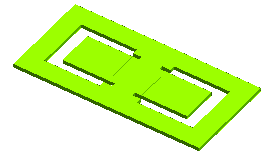
- Select the Show Preview (
 ) button on the selection list; the interference warnings are displayed in the graphics area. Also, the interfering regions are highlighted.
) button on the selection list; the interference warnings are displayed in the graphics area. Also, the interfering regions are highlighted.
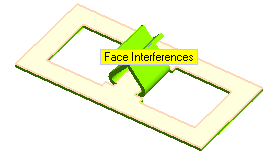
- The display of warnings can be toggled by using the Hide Warnings (
 ) and
Show Warnings (
) and
Show Warnings ( ) buttons. These buttons will only be displayed if a positive interference is found.
) buttons. These buttons will only be displayed if a positive interference is found.
- To hide the preview, choose the Hide Preview (
 ) button.
) button.
- Even though interference warnings is displayed, the program still allows to perform the unbend operation. On choosing the Apply (
 ) or
OK (
) or
OK ( ) button, the command will be executed.
) button, the command will be executed.
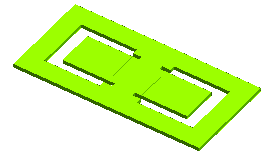
 ) button on the selection list; the interference warnings are displayed in the graphics area. Also, the interfering regions are highlighted.
) button on the selection list; the interference warnings are displayed in the graphics area. Also, the interfering regions are highlighted.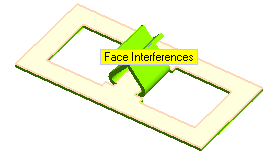
 ) and
Show Warnings (
) and
Show Warnings ( ) buttons. These buttons will only be displayed if a positive interference is found.
) buttons. These buttons will only be displayed if a positive interference is found. ) button.
) button. ) or
OK (
) or
OK ( ) button, the command will be executed.
) button, the command will be executed.