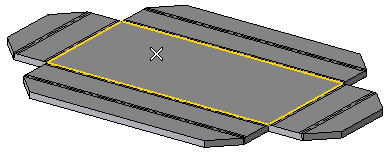
To change the selected face, right-click on Fixed Face/Edge, choose Reset in the context menu and select another face.
 or
or  to confirm your selections and rebend the solid.
to confirm your selections and rebend the solid.
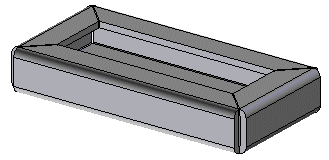
Click
 to discard your changes.
to discard your changes.
| 1 | After starting the Rebend command, in the Type drop-down list select Global. |
| 2 | Select the face to keep fixed:
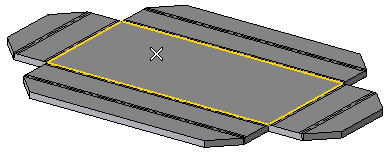 To change the selected face, right-click on Fixed Face/Edge, choose Reset in the context menu and select another face. |
| 3 | Click  or or  to confirm your selections and rebend the solid. to confirm your selections and rebend the solid.
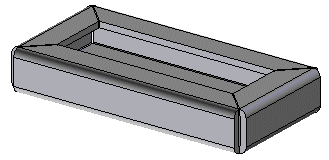 Click  to discard your changes. to discard your changes.
|