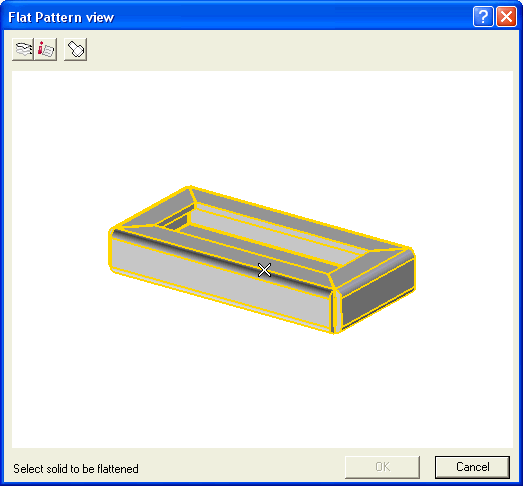
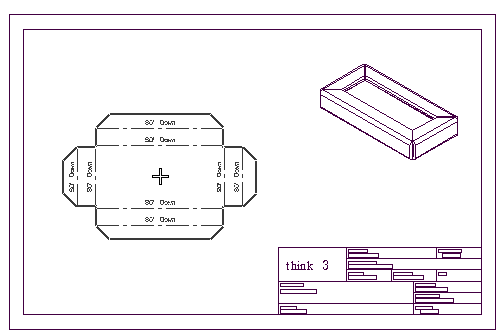
After starting the Flat Pattern View command, proceed as follows.
| 1 | The Flat Pattern View dialog box is displayed. In the graphics area of the Flat Pattern View dialog box, select the solid to be flattened.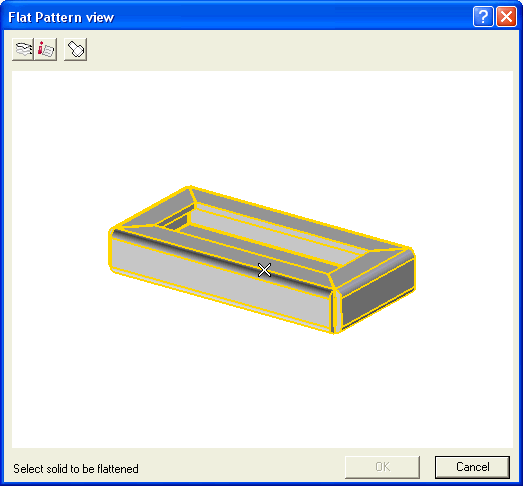 |
| 2 | Select OK. The view is displayed and starts moving as you move the mouse. Specify the final position.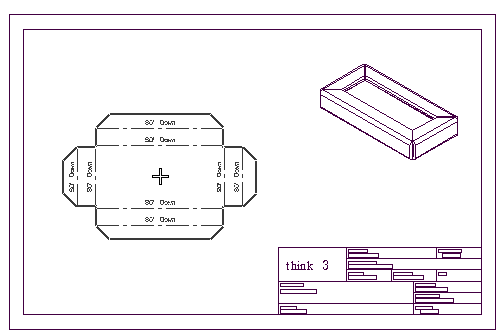 |
You can control the view parameters in the Drawing View-Flat Pattern category page of Entity Properties.