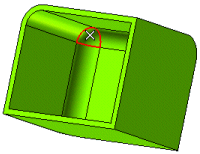
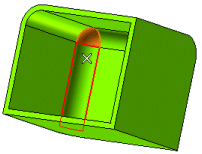
Then select the planar face in the following illustration:
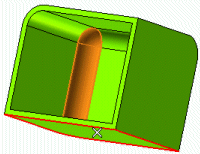
To change the selected faces, right-click on Faces, choose Reset in the context menu and perform selection again.
 or
or  to confirm your selections and remove the faces.
to confirm your selections and remove the faces.
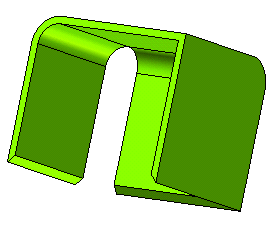
Click
 to discard your changes.
to discard your changes.