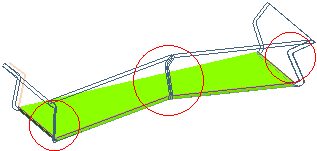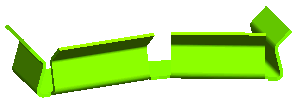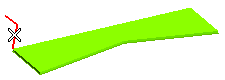
| About the profile The profile to be selected must:
|
To change the selected profile, right-click on Profile, choose Reset in the context menu and select another profile.
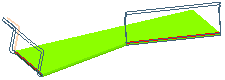
To change the selected edges, right-click on Edges, choose Reset in the context menu and perform the selection again.
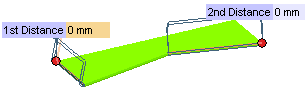
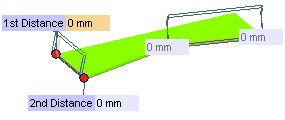
Note that the mini-dialog boxes are active for one edge at a time. To cycle between the mini-dialog boxes either click on it or use the TAB key.
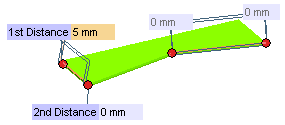
In the 2nd Distance mini-dialog box, type the distance of the ending side face of the flange from the second end point of the selected edge.
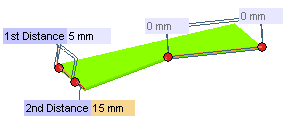
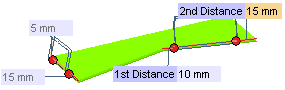
 or
or  to confirm your selections and create the flange.
to confirm your selections and create the flange.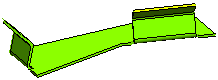
Click
 to discard your changes.
to discard your changes.