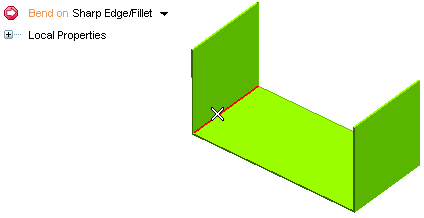
To change the selected edge, right-click on Bend, select Reset in the context menu and select another edge.
 or
or  to confirm your selections and create the bend.
to confirm your selections and create the bend.
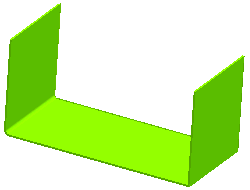
To accomplish this task load file "ToBebent.e3".
| 1 | After starting the Bend command, in order to add a single bend, in the Bend drop-down list select Sharp Edge / Fillet |
| 2 | Select the edge you want to create the bend on:
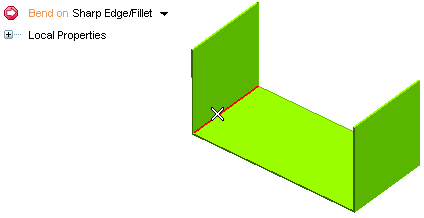 To change the selected edge, right-click on Bend, select Reset in the context menu and select another edge. |
| 3 | Click  or or  to confirm your selections and create the bend. to confirm your selections and create the bend.
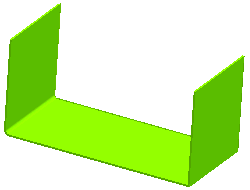 |
 to discard your changes.
to discard your changes.
| 1 | After starting the Bend command, in order to add bends to both of the edges of the face, in the Bend drop-down list select Face |
| 2 | Select the face whose edges you want to create the bends on:
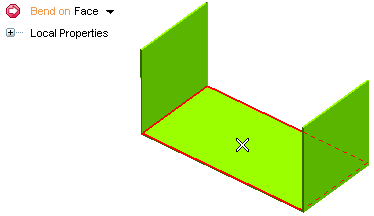 To change the selected face, right-click on Bend, select Reset in the context menu and select another face. |
| 3 | Click  or or  to confirm your selections and create the bends. to confirm your selections and create the bends.
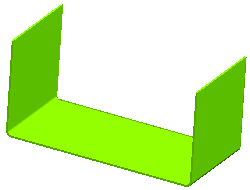 Click  to discard your changes. to discard your changes.
|