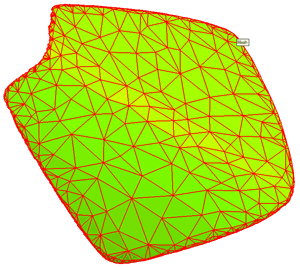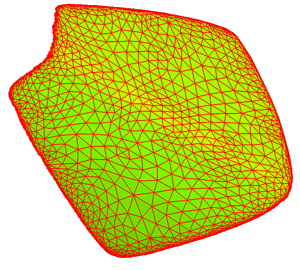The Refine Mesh command enables you to increase the number of vertices and triangles in the mesh making the surface smoother. This operation subdivides the mesh triangles producing four triangles for every original triangle.
- Select the mesh you would like to smooth.
To reset the mesh selection, right-click on Mesh in the selection list, choose the Reset option in the context menu and then select the mesh again.
- If you want to use only a section of the mesh, select the Selection Only check box and subsequently select the mesh triangles to be included for refining. You can also make a
Window selection.
Select the Selection through check box to select all the triangles in the selection Window area. Otherwise, by default only the visible triangles are selected.
- Make the additional settings in the Refine Mesh selection list:
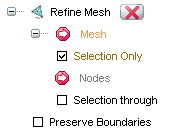
| Preserve Boundaries |
By checking this box, the operation will not affect the mesh boundaries |
- Click the OK button
 to confirm the operation, or the
Cancel button
to confirm the operation, or the
Cancel button  to abort.
to abort.
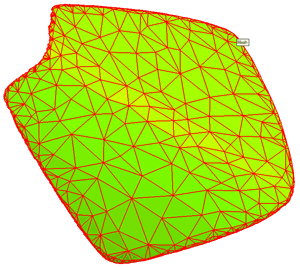 |
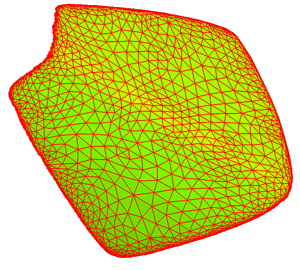 |
| The original mesh |
The same mesh after refining |




 Edit
Edit Refine Mesh
Refine Mesh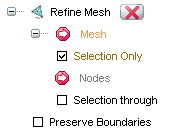
 to confirm the operation, or the
Cancel button
to confirm the operation, or the
Cancel button  to abort.
to abort.