



Reshape Split Mesh with Plane
Split Mesh with Plane
The Split Mesh with Plane command enables you to cut the mesh with a plane that can be defined in an interactive way. This command also provieds you with the option to retain or delete either of the split mesh.
 to confirm the operation and exit the procedure, or the Apply button
to confirm the operation and exit the procedure, or the Apply button  to apply the operation, or the Cancel button
to apply the operation, or the Cancel button  to abort.
to abort.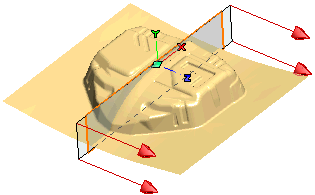 |
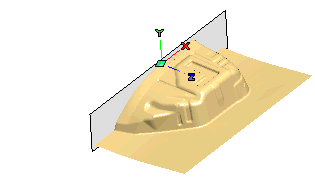 |
| The original mesh while defining the splitting plane | The same mesh after splitting |