



Insert Curve
Curve Curve on Mesh
Curve on Mesh
The Curve on Mesh command enables you to create curves connected with the triangle mesh. This tool automatically adds intermediate points in the gaps, thereby ensuring an overall control over the deviation of the curve from the mesh surface.
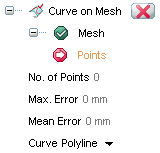
| No. of Points | Represents the number of points the curve pass through |
| Max. Error | Represents the maximum deviation error between the approximated curve and the mesh surface |
| Mean Error | Represents the mean deviation error between the approximated curve and the mesh surface |
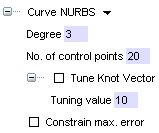
| Degree | The NURBS curve's degree |
| No. of control points | Represents the number of control points of the curve, the value is automatically estimated when the Constrain max. error value is used |
| Tune Knot Vector & Tuning value | Knot vector tuning coefficient (0..10) controls the tunable knots placement - more knots in high curvature regions; if this option is set off, then the knots are distributed evenly |
| Constrain max. error | This option will automatically generate the number of control points used for the creation of the NURBS curve based on the tolerance value inserted |
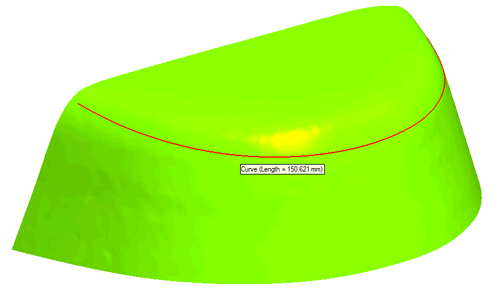 |
| Creation of a curve on a mesh |