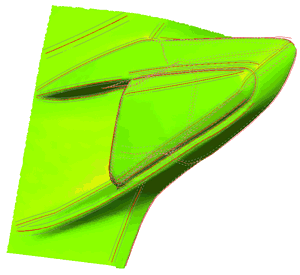The Mesh Character Lines command performs the recognition of the model edges separating distinct faces. The main goal of the command is to determine the basic topological structure of the model. Thereby it represents a crucial step on the way of reconstructing the geometrical model.
-
Select the mesh for which the character lines are to be generated.
-
If you want to use only a section of the mesh, select the Selection Only check box and subsequently select the mesh triangles to be included for calculation. You can also make a
Window selection.
Select the Selection through check box to select all the triangles in the selection Window area. Otherwise, by default only the visible triangles are selected.
-
The other check boxes in the selection list are:
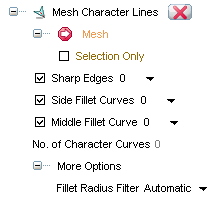
| Sharp Edges |
Check this box to fit the construction lines with NURBS curves. |
| Side Fillet Curves |
Check this box to fit the construction line fillets with NURBS curves. |
| Middle Fillet Curve |
Check this box to fit the central fillet curves with NURBS curves. |
By using the corresponding drop-down list for the above options, you can define the layer on which the character lines will be generated. Default is the current layer.
-
Make use of the Fillet Radius Filter drop-down list to filter out weak edges with large fillet radii or, on the contrary, sharp edges with small fillet radii. You can select either:
- Automatic: A filter with minimum and maximum radius is automatically calculated and applied to create a part of the entire character curve.
-
Manual: The minimum and maximum radius values need be manually specified in the emerging
Max. radius and
Min. radius edit boxes.
-
Click the calculate button
 to perform the extraction with the current settings. After a short processing time the No. of Character Curves option shows the number of character curves found.
to perform the extraction with the current settings. After a short processing time the No. of Character Curves option shows the number of character curves found.
-
If the results are satisfying click the OK button
 to confirm the operation, or the
Cancel button
to confirm the operation, or the
Cancel button  to abort.
to abort.
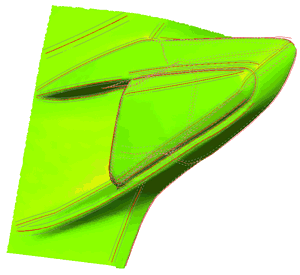 |
| Extraction of character curves in a mesh |




 Curve
Curve Mesh Character Lines
Mesh Character Lines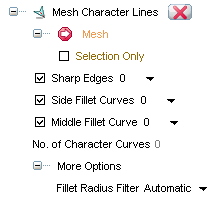
 to perform the extraction with the current settings. After a short processing time the No. of Character Curves option shows the number of character curves found.
to perform the extraction with the current settings. After a short processing time the No. of Character Curves option shows the number of character curves found. to confirm the operation, or the
Cancel button
to confirm the operation, or the
Cancel button  to abort.
to abort.