



Reshape Cut Mesh
Cut Mesh
The Cut Mesh command enables you to cut or divide a mesh selecting the triangles directly on the mesh.
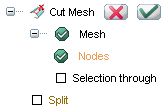
 to confirm the operation and exit the procedure, or the Apply button
to confirm the operation and exit the procedure, or the Apply button  to apply the operation, or the Cancel button
to apply the operation, or the Cancel button  to abort.
to abort.
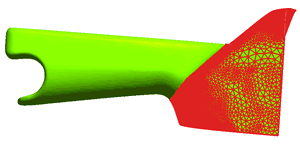 |
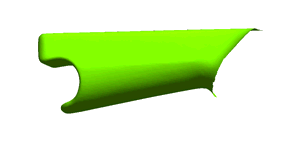 |
| The original mesh, the selection will be cut. | The cut mesh. |