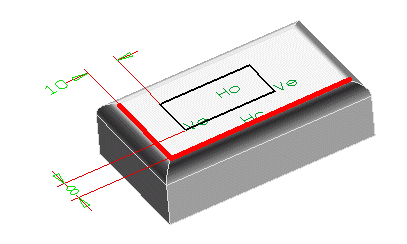
When you apply a constraint to an external entity (for example, dimensioning a rectangular profile to an edge of another feature on the solid), a Parent - Child relationship is formed. That means that the position of the child feature (the rectangular profile) will be dependent upon the position of the parent feature. As the parent feature moves, so will the child.
So, choose carefully the reference entities. See the following example:
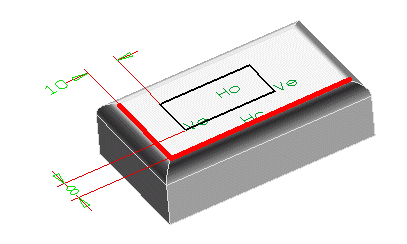
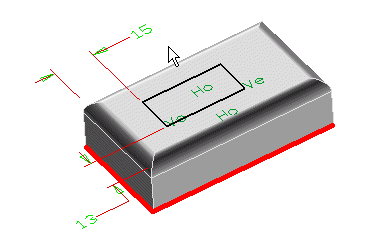
Also, choose the same, common reference to better control the model:
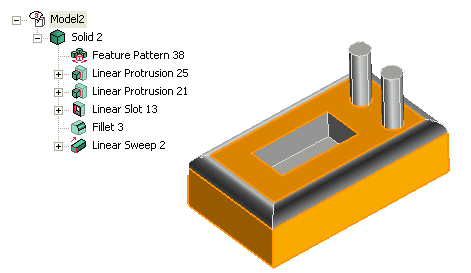
So, what is the problem? If you use too many external entities to constrain a profile, you will create unnecessary links that will make your model complex and difficult to manage. Base your dependencies on common references, if possible. However, if you need to relate the shafts to the slot, it is not a problem to do so. It is a good practice to refer to the same entities when possible to keep the structure simple.
If you need to break a Parent - Child relationship, you can right-click on the profile, choose Edit 2D Profile and delete the dependent constraints (or right-click on the profile in the Model Structure and select Unlink).
A challenge you may face is that you may forget some of the parent entities you established. To view the entities that a profile is dependent on, you must right-click on the profile, select Edit 2D Profile, right-click again and select Show External Entities. The parent entities to that profile will now highlight. Also, the history in which the constraints were established determines the hierarchy for the constraint relationships for editing them. Thus, this functionality offers a lot of control, but an overuse or poorly thought out use of it adds unnecessary complexity. The question to ask yourself is "Do I really need to do this?". Remember, you can always add or remove constraints later, as needed.