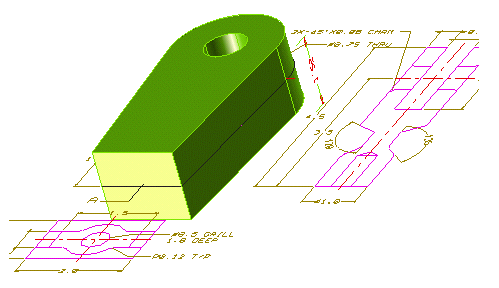
You can reuse 2d drawings to create any profile or feature in your 3D model. They can be both created from the think3 application and imported via DXF, DWG or IGES. Before doing that, check the geometry you are going to use:
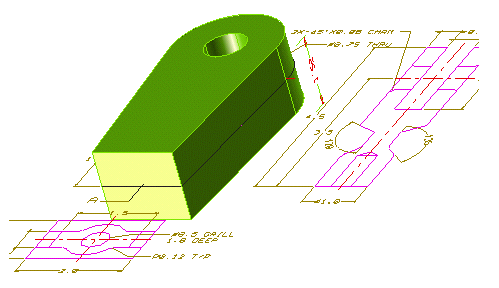
Some DWG or DXF drawings may "propagate their tolerance problems". If you are inclined to retrieve just the information on the geometry, a way to 'heal' them, without dealing with tolerances, is to save the drawings in the program's internal format (the think3 application Neutral Format, .gkd) and then import the geometry into your model (using the Insert From File command, or just drag and drop).