
To select the area to print:
Prints an area inside a box defined by indicating two opposite corners of it. The grabbing operation takes place as soon as you click the Print button. The cursor is changed to the one displayed below:

To select the area to print:
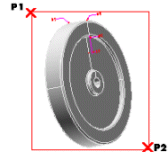
 |