To convert from the Parasolid format (up to version 27.09) to think3 — both 3D models and 2D drawings — do the following:
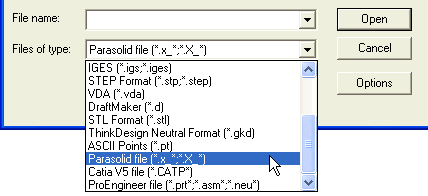
When you open a Parasolid file, a log file of the conversion is created in the same directory of the file you opened. You are also enabled to store the log file in a specific path by setting the relevant parameters in the Log File category of the Parasolid Conversion Options.
At the time of importing a STEP model, you can perform a quality check on the model to know of any prevailing issues by selecting the Check Model Quality after loading check box in the System Options - General category.