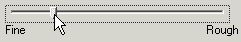
As you move it, the values of the parameters which control tessellation (Surface tolerance, Boundary tolerance, Surface Accuracy) are automatically updated (see the corresponding boxes below: they will interactively display the changing values).
Enables you to interactively set the tessellation quality level by simply moving the slider from a minimum value (Fine) to a maximum value (
Rough).
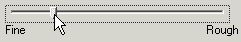
As you move it, the values of the parameters which control tessellation (Surface tolerance,
Boundary tolerance,
Surface Accuracy) are automatically updated (see the corresponding boxes below: they will interactively display the changing values).
To directly supply the numerical values of the tessellation parameters, select the Custom check box and type the values into the proper boxes.
Please note that higher values yield better display and mass property calculations but lower performance.
To display the tessellation on all entities of the model, start the Tessellation command.
 |