Custom Parts and Threads
When a custom part with a thread is inserted, the thread will be applied automatically on the corresponding clearance solid faces. To achieve this goal the following inputs on the custom part are required.
1. Assign UDP for clearance solid face on which the thread has to be applied.
UDP : “TDSTDPART_FACE_REF_TYPE” Value: “Th1”. This UDP assignment is mandatory for obtaining the thread on clearance face
2. Assign UDP on the same face for assigning the thread type
UDP: “TDSTDPART_THRD_TYPE” value: “Metric coarse pitch”. Default type is Metric coarse pitch.
3. The Thread configuration values should be entered in the spreadsheet.
Name:”Th1_Mode”, Unit – scalar, value 0 for thread with depth and 1 for full thread
Name:”Th1_Hand”, Unit-scalar, value 0 for Clockwise 1 for anti-clockwise
Name:”Th1_ThreadDepth” unit-Millimeters, value - required thread depth in case of thread with depth.
Name:”Th1_HoleDia” unit-Millimeters, value – hole diameter of required thread designation which can be obtained from the hole standard table. This is required if multiple thread deignations are possible on the clearance hole and user is not able to get the intended designation.
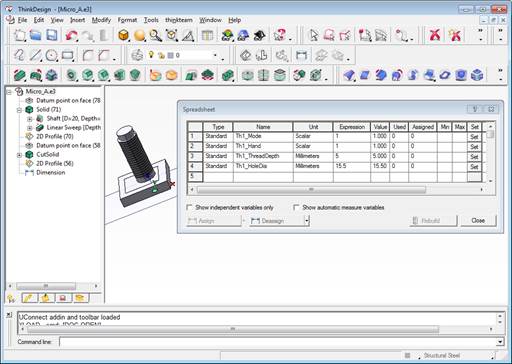
Figure 1: A custom screw with required inputs
4. Multiple screw faces with multiple thread configurations are allowed.
Using the above procedure in step 3, different thread configurations can be achieved on a face by assigning different UDP “TDSTDPART_FACE_REF_TYPE” values (like Th2) and corresponding variables in spreadsheet (like Th2_ThrdDepthType, Th2_Orient).
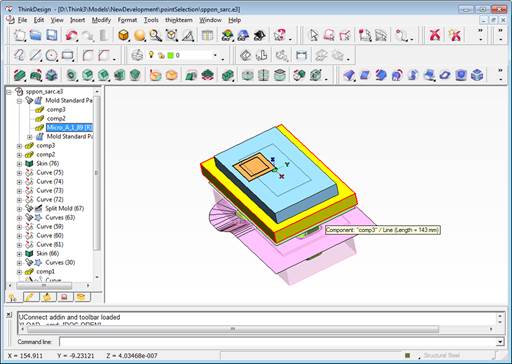
Figure 2: After inserting the custom screw into the mold base
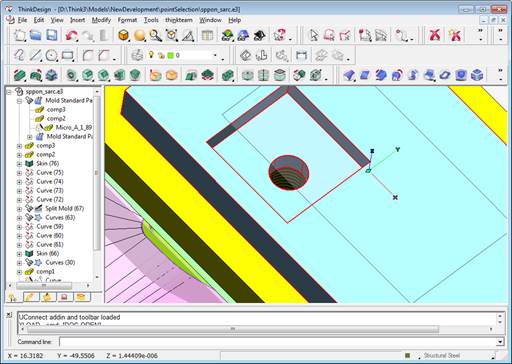
Figure 3: Thread applied on clearance face of plate
NOTE:
1. UDPs should be assigned on clearance solid.
2. Thread can be applied on cylindrical surface.
3. Clearance solid cylinder diameter should be less than actual required thread designation diameter.
4. If the Trim option is selected, the thread is not applied on clearance surface.
5. Default values are taken if you do not enter any values.
6. You can have threads on different clearance solids also.