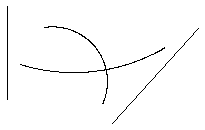
In this example you will extend to curves to some limiting entities using the Extend Curve command. Open file "mc_01_08.
e3
e2". The following will be displayed:
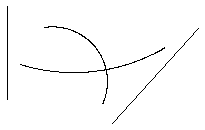
| 1 | Start the Extend Curve command. | ||||||
| 2 | In the Mode drop-down list, select the Boundary option. | ||||||
| 3 | Click on the curves you want to extend (the two circular arcs in the following illustration):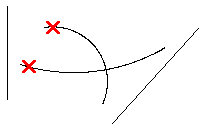 Unless you have deselected the Ask before converting check box, you are asked to confirm the conversion into NURBS. |
||||||
| 4 | End selection by right-clicking and choosing Continue in the context menu. | ||||||
| 5 | Click on the limit entity (the vertical segment on the left):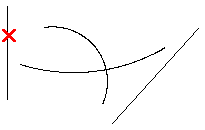 |
||||||
| 6 | Depending on your Continuity By: option, you will get one of the following previews:
|
||||||
| 7 | After selecting the proper Continuity By:, click  to actually extend the curves. to actually extend the curves. |