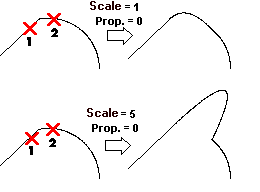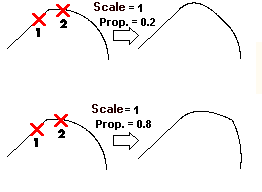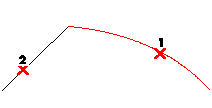
If a curve is specialized and not a NURBS, you are asked to confirm whether you want to convert it into a NURBS (unless you have deselected the Ask before converting check box).
| Tolerance for converting into NURBS
You can control the way the curve is converted by setting a suitable Tolerance value. The lower the tolerance value, the more accurate the resulting NURBS will be and, hence, the more control points it will have. |
The Tangent angle box shows the tangent angle value in the common point.
 or
or  to confirm your selections and modify the curve.
to confirm your selections and modify the curve.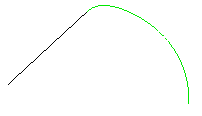
Click
 to discard your changes.
to discard your changes.