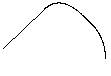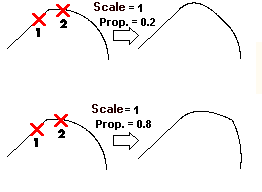Setting tangency and modifying one curve only: the propagation factor
The example below shows the effect of changing the propagation factor:
the higher the propagation factor, the longer the section of curve affected
by the change.
- Open file "mc_02_04.e3e2".
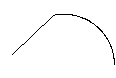
-
Start the Curve Continuity command.
- In the Degree drop-down list select Tangency.
- In the Method drop-down list select Fit reference curve.
-
Click first on the arc and then on the straight line segment (which must remain unchanged), as shown below:
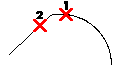
- Enable conversion to NURBS by answering Yes.
- Type the value 1 in the Scale box under More Options and the value 0.2 in the Propagation mini-dialog box which shows up in the model, respectively.
-
Click
 to obtain the following result:
to obtain the following result:
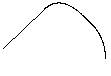
- Repeat the exercise using a scale value of 1 again, and a propagation factor of 0.8. Compare the results obtained:
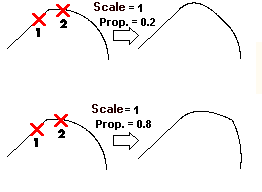
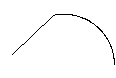
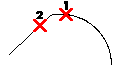
 to obtain the following result:
to obtain the following result: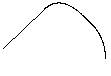
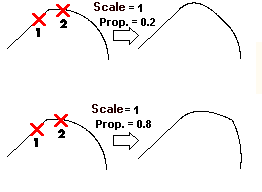
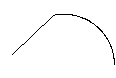
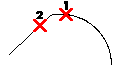
 to obtain the following result:
to obtain the following result: