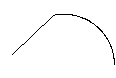
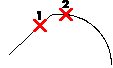
- Scale: 1
- 1st Weight: 1
- 2nd Weight 2: 1
- 1st Propagation: 0
-
2nd Propagation: 0.5
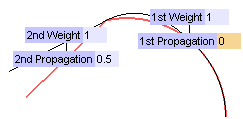
 to obtain the following result:
to obtain the following result: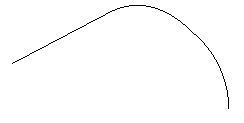
- Scale: 1
- 1st Weight: 0.2
- 2nd Weight: 1
- 1st Propagation: 0
- 2nd Propagation: 0.5
Compare the results obtained:
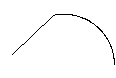
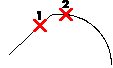
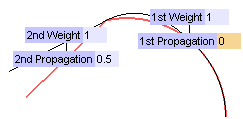
 to obtain the following result:
to obtain the following result: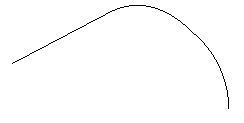
| Scale: 1
1st Weight: 1 2nd Weight: 1 1st Propagation: 0 2nd Propagation: 0.5 Scale: 1
|
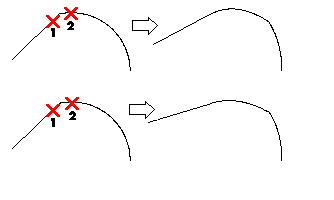 |