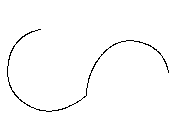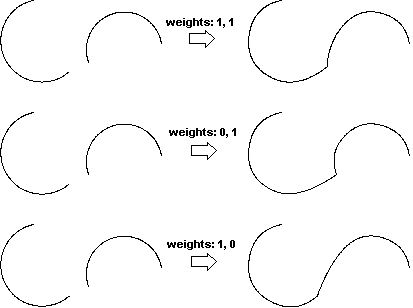Setting positional continuity with different weight values
- Open file "mc_01_04.e3e2".
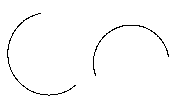
- Start the Curve Continuity command.
- In the Degree drop-down list, select
Positional.
- In the Method drop-down list, select Adjust both.
- Select the two curves by clicking close to their near endpoints, as shown in the illustration below:
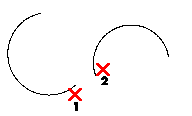
Since the two curves are circular arcs, you are asked to confirm that you want each one converted into a NURBS. Confirm in both cases.
- In the 1st Weight and 2nd Weight mini-dialog boxes, type the values of the weights of the two curves (1 and 1).
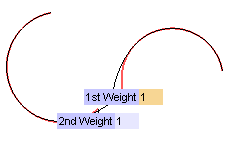
- Click
 to apply and quit the command.
to apply and quit the command.
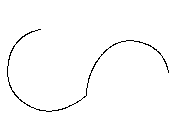
- If you repeat the exercise using weight values of 0, 1 and then 1, 0, you will get what follows:
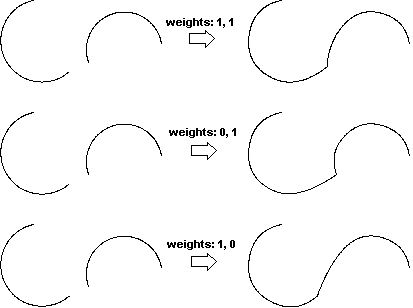
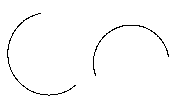
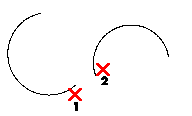
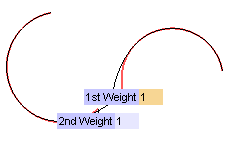
 to apply and quit the command.
to apply and quit the command.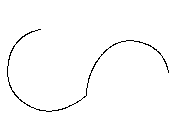
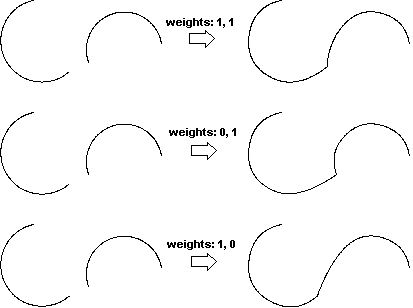
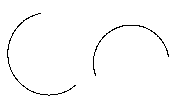
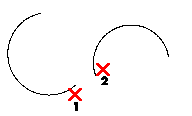
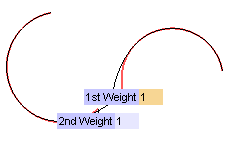
 to apply and quit the command.
to apply and quit the command.