Modifying the degree of a curve
-
Open file "mc_01_02.e3e2". The following curve is displayed:
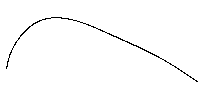
- Start the Curve Flexibility command.
- Select the curve.
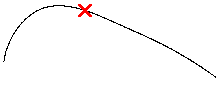
- Select the Show Control Points check box to display the control points associated with the curve.
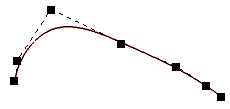
-
Type 7 in the Degree box and hit the Tab key on the keyboard. A preview of the modified curve is displayed (as you can see the number of control points is higher):
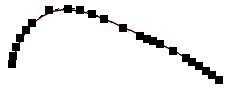
- Click
 to apply the change and quit the command.
to apply the change and quit the command.
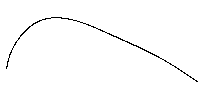
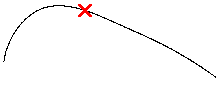
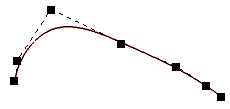
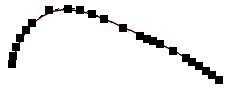
 to apply the change and quit the command.
to apply the change and quit the command.
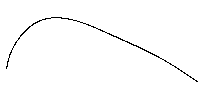
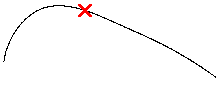
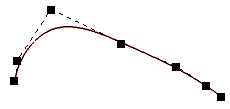
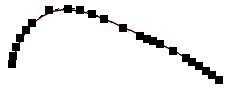
 to apply the change and quit the command.
to apply the change and quit the command.