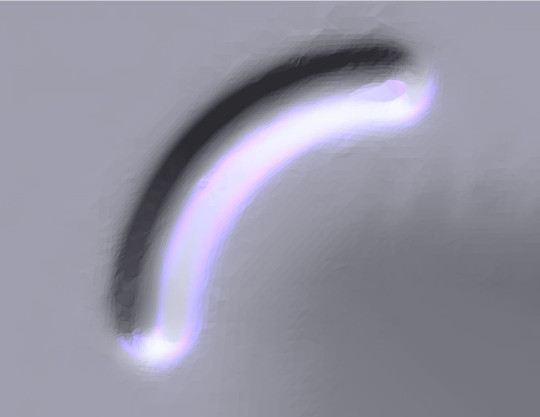The Smooth Mesh command enables you to reduce the noise in the mesh without any significant changes in the object shape.
-
Choose the selection mode for the area to smoth by picking either Mesh or Mesh Zones from the Mode: drop-down list.
-
Select the mesh zones or mesh to smooth.
-
Change the Number of iterations the smoothing algorithm will apply.
-
Change additional settings under the Mesh control node:
- By checking the Keep measure check box and picking either Area, Volume or Bounding Box in the drop-down box, the operation will keep the selected measure as close as possible to its initial state.
- By checking the Smoothing tolerance check box, the operation will make sure that nodes are not moved by more than the input value.
- By checking the Preserve Boundaries check box, the operation will not affect the mesh (or mesh zones) boundaries.
- The operation will preserve edges with attached facets with normals at an angle lower than the input Crease detection value.
| Scanned rib to smooth |
Scanned rib after smoothing for 12 iterations |
 |
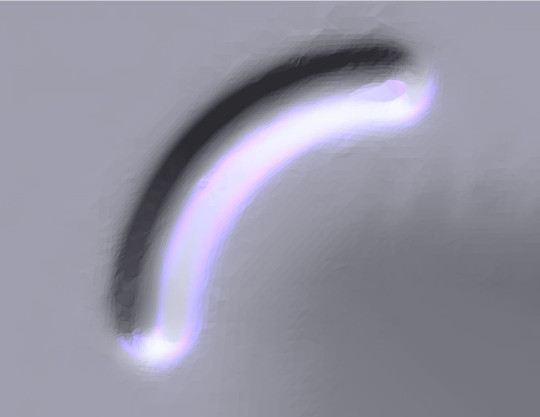 |
|




 Mesh
Mesh Smooth
Smooth