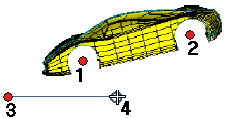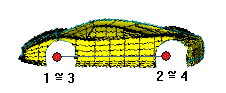Enables you to position an image by making two of its points coincide with two points of the modeldrawing. You are required to:
Select the image to be moved.
Select two points on the image.
Select two points in the modeldrawing.
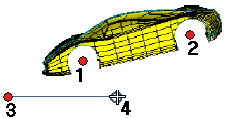
The image will be:
Rotated, so that the direction identified by the two points selected on it coincides with the one identified by the two points selected in the modeldrawing. Please note that the selection order defines the direction to be rotated for the first couple of points and the target one for the second couple. So it is very important to follow the proper selection order.
Translated, so that the virtual line joining the two points selected on the image coincides with the one joining the two points selected in the modeldrawing.
Scaled, so that the two points selected on the image actually coincide with the two points selected in the modeldrawing.
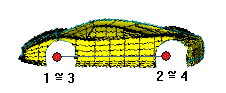




 Image
Image Reposition on 2 Points
Reposition on 2 Points