The think3 application supports reading and writing entity names to and from IGES format. To save entity name to IGES files you need to create an User Defined Class (by using the Create UDC command) with its Name: as TD_ENTITY_NAME and the Type: set to Character. (Refer to the Insert a new class of user defined properties document for details on how to insert and User Defined Class.)
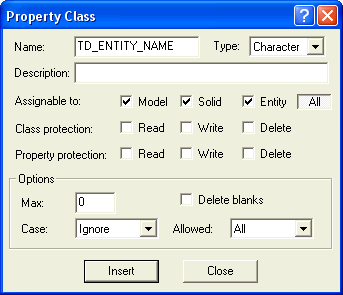
For the specified class, using the Assign UDP command assign the User Defined Property to any entity (like solid, surfaces or curves) and then set its value as the name to be allocated to the entity for the IGES conversion. (Refer to the Assign user defined properties to entity document for details on how to specify a value to the User Defined Property.)
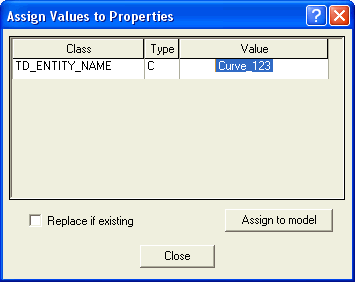
If you save the solid to an IGES file, then the entity will be saved with the name property also applied to it. The name property is represented in IGES as the value for Iges Entity 406 Form 15.
Similarly, if you try to load an IGES file that contains an entity to which the name is applied for the Iges Entity 406 form 15 parameter, the same name will be assigned to think3 entity as the property value for the TD_ENTITY_NAME class.