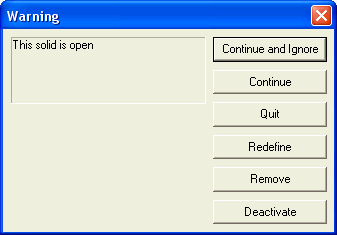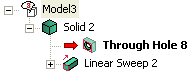Recovering errors when rebuilding
Whenever the Rebuild button appears active on the Standard toolbar, the model needs to be updated in order to see changes. In some situations, the
Rebuild command may fail to update the model. When this happens, the
Warning dialog box is displayed, which enables you to proceed by selecting the appropriate operation.
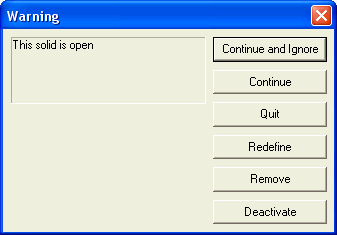
The Model Structure will display a red arrow pointing at the feature, which failed during the rebuild operation.
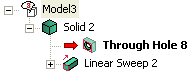
The dialog box, in addition to the usual options, displays a frame with the error description. The various options in the Warning dialog box are explained below.
| Continue and Ignore |
Enables you to defer the update for the time being and ignore any additional failures. Select this option when the update failure is not important or when you want to continue working and update the model later. |
| Continue |
Enables you to continue updating until the end or until the next update failure. |
| Quit |
Stops the update and shows the model as it appears at the time of the failure. The operations that have still not been updated are not cancelled from the history and are available after subsequent updating. This option allows you to intervene in the operations already updated to change the parameters or settings. It is useful after incorrect dimensional changes. |
| Redefine |
Enables you to redefine the failing feature. |
| Remove |
Enables you to remove the failed operation. |
| Deactivate |
Enables you to temporarily disable the failed operation. |
Note
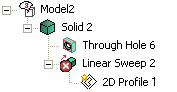 |
If an event fails when rebuilding the model, a red arrow is displayed on the left of its icon in the model structure. If you continue with modeling process without rectifying the cause of the failure, a persistent icon  will be displayed on the failing events. It will be visible there after saving, closing and re-opening the model. This is extremely helpful in locating the events on which rebuilding failed, especially in complex models having a long model structure with a lot of events. The error icon disappears after the failure cause has been rectified. will be displayed on the failing events. It will be visible there after saving, closing and re-opening the model. This is extremely helpful in locating the events on which rebuilding failed, especially in complex models having a long model structure with a lot of events. The error icon disappears after the failure cause has been rectified. |
|
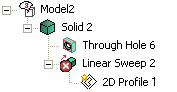
 will be displayed on the failing events. It will be visible there after saving, closing and re-opening the model. This is extremely helpful in locating the events on which rebuilding failed, especially in complex models having a long model structure with a lot of events. The error icon disappears after the failure cause has been rectified.
will be displayed on the failing events. It will be visible there after saving, closing and re-opening the model. This is extremely helpful in locating the events on which rebuilding failed, especially in complex models having a long model structure with a lot of events. The error icon disappears after the failure cause has been rectified.