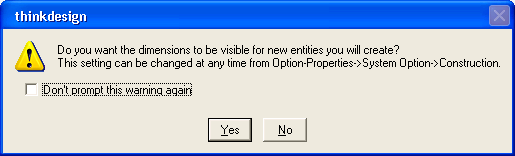
To accomplish this task load file "tsmf.e3".
On starting the Show Driving Dimensions command, a dialog box is displayed.
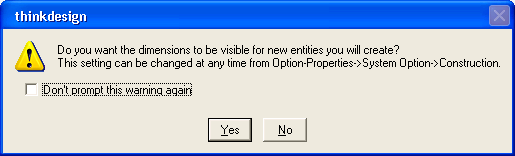
If you want the dimensions to be visible for the new entities that you will create, click Yes.
After your selection, the pointer changes as  .
.
| 1 | Select as shown in the following illustration.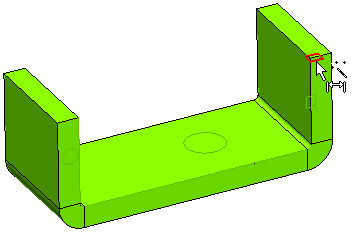 |
| 2 | The driving dimension appears as shown in the following illustration.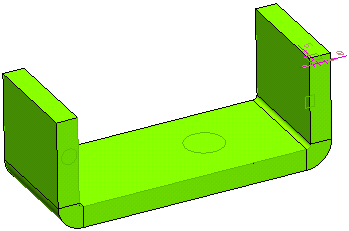 |
| 1 | Start the Hide Driving Dimensions command. |
| 2 | Select as shown in the following illustration.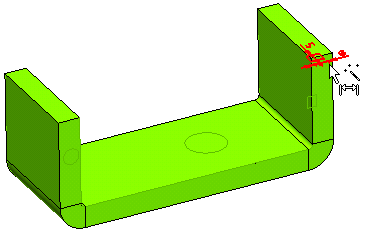 |
| 3 | The driving dimension hides as shown in the following illustration.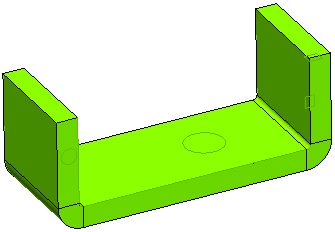 |
| Note Note that you can also hide or show drive dimensions for a particular feature by selecting the feature in the Model Structure and then selecting Show Driving Dimensions or Hide Driving Dimensions from the context menu. |