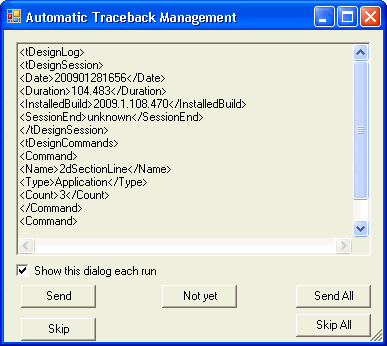
The application has a tool called the Log File Management that is able to maintain a log of errors that occur during the software usage. Through application settings you are enabled to send this error information to think3 for its scrutiny and making essential fixings in the software.
The Log File Management dialog appears on each startup only when:
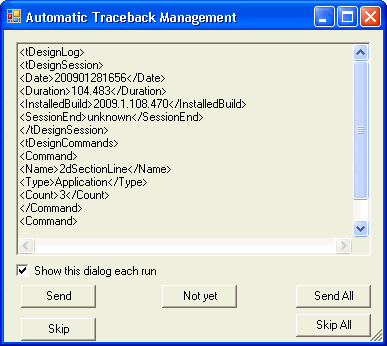
On starting the application for the first time, you are enabled to make settings through the Settings Wizard (Start All Programs
All Programs think3
think3 *.* ver
*.* ver Utilities) for configuring the Log File Management to send information from your system. By default, the application is shipped with the recommended privacy information setting: I agree
Utilities) for configuring the Log File Management to send information from your system. By default, the application is shipped with the recommended privacy information setting: I agree
| Note The automatic logger information includes only the textual data referring to calling sequence of a command leading up to the error or crash, which can make it easier for the programmer to identify and resolve the application bugs. It is important to note that no customer data is treated through this traceback mechanism. |
You can manually make settings for configuring the automatic logger to send information from your system using the Log file management area controls inside the Options/Properties dialog box. The application is shipped with Hidden mode as default setting.